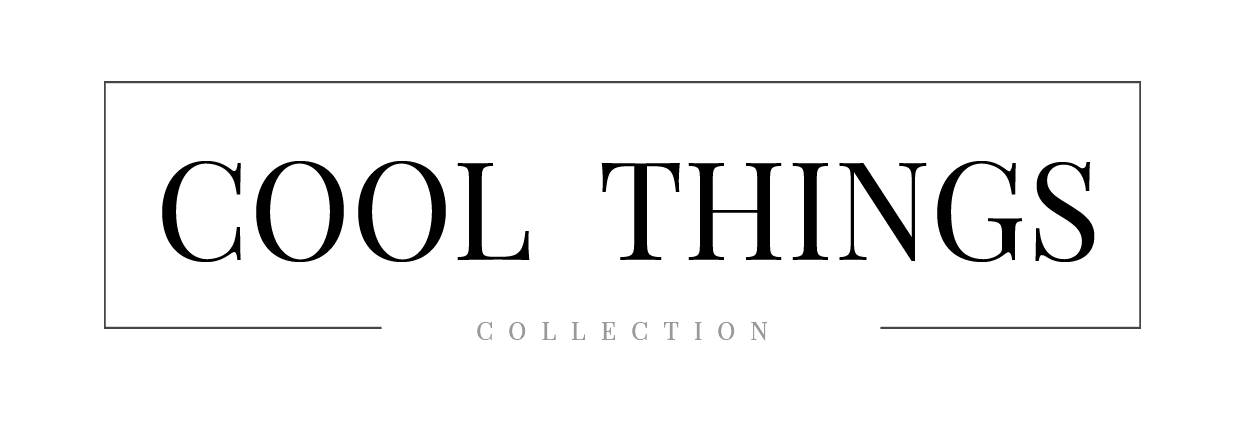Nothing quite beats the excitement of purchasing a new iPhone, iPad or MacBook. However, if you have just acquired a new piece of technology – you need to find a purpose for your old items. Repurposing, selling or trading in old tech is a great way of ensuring your old pieces don’t go to waste.
Before you can trade in your iPad or sell your device, you need to make sure they are properly cleaned and cleared of your data. Your personal information, including bank details, passwords, addresses and much more, will be stored on your phone. You need to remove all of this before you can sell or trade it in. You should also do this before handing over an old item to any family members or friends.
Give them a quick wipe with a microfibre cloth and remove any casing or accessories.
To clear your device:
- Go to Settings and tap on your name.
- Sign out of iCloud and the Apple store to remove your account from the device.
- Don’t worry, this action won’t delete your Apple account or iCloud data – it just logs you out of this specific device.
You need to delete all of your personal information stored on the device itself. In settings, select General and tap Reset. Erase all your content and wait while the screen goes black for a few minutes. When the ‘Hello’ screen or Welcome Setup Assistance screen appears – you have completed the wipe.
Furthermore, it’s always a good idea to back up your data before you begin clearing your old iPad or iPhone. Back up any documents, photos and general data on iCloud so you can access it on your new device. iCloud makes it easy to set up a new Apple device, and hopefully, facilitates a fairly smooth transition.
iCloud should automatically backup your device every day. However, before you permanently wipe your phone, you should check to make sure everything is backed up and secure. You can operate a manual backup before you clean the item. Go to Settings, click on your name, select iCloud and tap iCloud Backup. Choose iCloud Backup and wait for everything to back up on your system.
Remember always to repurpose or trade in your old Apple devices – instead of throwing them in the bin. There is probably someone in your life or a customer at your local trade-in store who would appreciate a new device. Just clean, clear and sell!