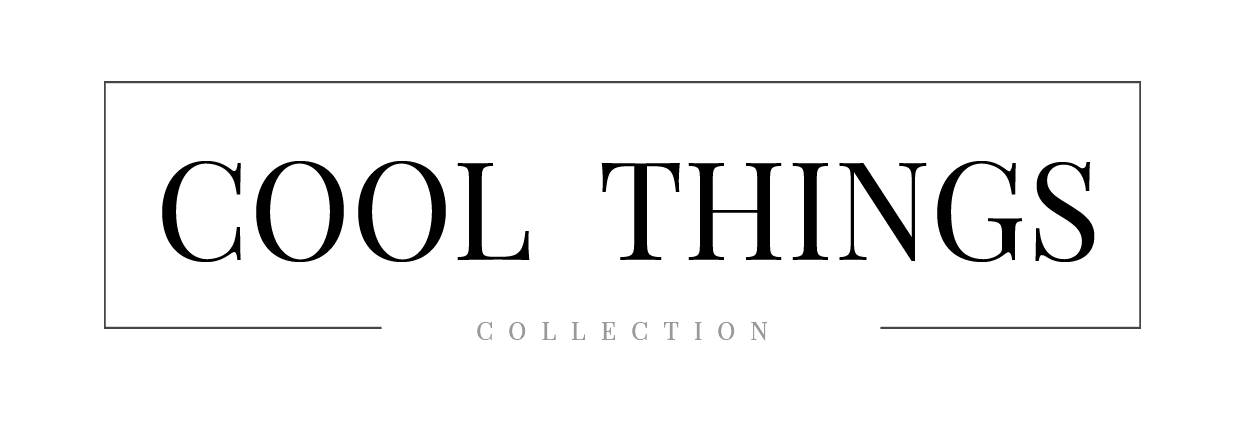Automated testing has great potential to save a lot of time and resources in your organisation. Some software products, such as the Microsoft Dynamics 365 ERP and CRM suite, are particularly complex and are updated frequently. These features make manual testing of D365 a real challenge. Yet, writing your test cases for automated testing also requires some effort. In this article, you will learn about the steps involved in the process of writing automation test cases and how it can be accelerated.
Choose right tests for automation
To make test automation successful, you must first determine whether the features you want to test are suitable for automation.
Automation is effective for tests that are challenging to execute manually. This could be due to their repetitiveness and execution across different software and hardware platforms and data sets, or it could be due to extensive test coverage. At the same time, such tests should ideally not require human supervision during their execution.
For example, user experience tests cannot be executed without human testers as they assess personal evaluation of the experience provided by a digital product. Meanwhile, regression, performance, functional, unit, data-driven and smoke tests can be successfully executed by automated tools.
What should test case include?
Automation requires a very careful approach to test creation. As a rule, you will need to break down the test procedures even more than with manual tests.
Therefore, your test case should contain clear information about the correct state of your application. To reach this state, the tested software may require a certain time. To provide this time, include synchronisation and wait statements to the test case.
Next, create detailed steps of the testing process. This includes the requirements for data entry, an algorithm for reaching the next required state of your application, and the steps that return the software to its initial state.
Add comments that will explain the components of your test case.
Your test case should also include debugging instructions that can be used to fix specific test problems without your intervention.
Finally, your test case should include output statements. These allow you to automatically record the test results.
Find more on: https://www.executiveautomats.com/
Effective ways to simplify automation test cases
As you can see, you need to create appropriate test cases to automate the testing process. This step of the automation process can be rather confusing and time-consuming, especially if your team has just switched to an automated testing tool. Below are recommendations that will make the test creation process easier.
Choose No-Code Tool
An effective codeless tool can help your team significantly reduce test case creation time. Executive Automats, for example, has a user-friendly interface that allows users to create test cases without writing a single line of code. Not only does it reduce the effort of professional testers, but also allows users without a technical background to create and execute the necessary tests without relying on testing specialists.
With Executive Automats, you can also automate report generation.
Narrowing Test Scope
Automation creates more opportunities for testers to improve the testing process. However, you should remain realistic about its capabilities. If you want to test more, it is better to create a larger number of simple tests and use the ability to run them autonomously at any time, rather than trying to squeeze a large volume of tested functionalities into a single test.
Break down complex test cases into simple and logical units and keep them specific to their purpose. Even if you do not have to write code for your test cases, you will still find it useful because the results of such tests will be clearer.
Minimise Test Verification Points and Responsibilities
The more conditions your application has to meet to pass the test, the harder it will be for you to derive meaningful information from the test, especially if the system fails.
To understand exactly when and why the software failed, you should try to create your test cases with a single verification point. If this is not possible in some cases, you can use several verification points, but make sure they are closely linked and work as a group.
Similarly to passing criteria, your test case should have a single clear responsibility. If you give your test cases multiple responsibilities, it becomes unclear what the purpose of your test is in the first place.